Microsoft Outlook 2010 (for Windows)
$84.99

-
Instant Email Delivery
-
Receive Download Link in Mail Box
- Buy now use forever
- Digital download
- Lifetime support at no extra cost
-
Works on PC only
-
For 1 Device
- MPN- 543-05487
Description
Microsoft Outlook 2010 (for Windows)
Get to know it
Microsoft Outlook 2010 is a complex personal information manager tool. It comes as a part of the Microsoft Office suite and can be utilized both for personal and professional use. Even though it is often used mostly as an email application, it also includes a calendar, contact manager, task manager, note taking, journal, and web browsing.
It can either be utilized as a stand-alone application, or can work with Microsoft SharePoint Server and Microsoft Exchange for multiple users in an organization. A few such examples are shared mailboxes and calendars, Exchange public folders, SharePoint lists, and meeting schedules. Furthermore, Microsoft has released mobile applications for most mobile platforms, including iOS and Android. Custom software that works with Outlook and Office components using Microsoft Visual Studio can also be developed. Moreover, Windows Phone devices can synchronize almost all Outlook data to Outlook Mobile.
Microsoft Outlook 2010 offers personal e-mail and premium business management tools to more than 500 million Microsoft Office users worldwide. Thanks to the release of Outlook 2010, you get an abundant set of experiences to meet your communication needs at work, home and school.
Features
• Print command, which is not related to creating or managing email account is now in Microsoft Office Backstage View.
• Manage your accounts, set up automatic replies and rules and other behind the scene options by clicking on File.
• Introduce in Office 2007; Ribbon allows you to quickly find commands and customize tabs to match your work style.
• Outlook 2010 has an improved conversation view, which helps you track and manage messages regardless of the folders that contain the message.
• Customize the Quick Steps by creating your buttons that combine your frequently performed actions.
• Reduce the noise in your mail inbox by using the ignore conversion command for conversations that are no longer relevant to you.
System
System Requirements
- Processor – 500-megahertz (MHz) or higher.
- Memory – 512 megabytes (MB) of RAM or higher recommended.
- HDD – 2 GB available disk space.
- OS – Windows XP SP3 or higher.




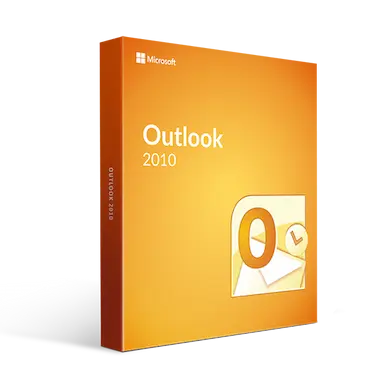



Luciana Trump –
Would do business with them again.
Gael Triffin –
Very impressed. No issues with downloading, no issue getting product key.
Shilby –
what I will need. very useful Product.
Anoch Jones –
Excellent online service from Soft4os Software.
Nola Foster –
It worked, thanks.