Microsoft Office 2010 Home and Student
$99.99

-
Instant Email Delivery
-
Receive Download Link in Mail Box
- Buy now use forever
- Digital download
- Lifetime support at no extra cost
- Works on PC only
- For 1 Device
- MPN- 79G-02020
Description
Microsoft Office 2010 Home and Student
Productivity at Your Fingertips
Microsoft continues to enhance your workflow process with the Office 2010 Home and Student edition. With massive improvements to all four included apps, as well as to the overall interface, Office 2010 Home and Student sets no limits to your creativity and helps you achieve the success you aim for. Newly introduced web and mobile versions allow you to work efficiently no matter the location or device.
Microsoft Office 2010 Home and Student is more than able to provide you with the tools you need to complete your tasks in your education, work or business:
- Word 2010 proves itself as your trusty sidekick once again, allowing you to create versatile text documents exactly the way you want – from homeworks to extensive reports.
- Excel 2010 lives up to its name, making complex tables and multi-sheet workbooks a breeze to set up.
- PowerPoint 2010 offers even more breathtaking variety in styles, effects and animations, in addition to advanced media editing.
- The cherry on top is OneNote 2010, taking its place under the spotlight with its unsurpassed potential in team projects and live collaboration.
Simply put, all four apps in Microsoft Office 2010 Home and Student are the ultimate in productivity software. If you wish to get more familiar with the specific features of each application, take a look at the Features section, where they will be outlined in detail.
Not the right MS Office 2010 product you were looking for? Check out our selection of additional Microsoft Office 2010 software today.
Features
- Get access to popular Office apps. When purchasing your own copy of Office 2010 Home and Student, you get some of the most recognizable software included in the suite. These apps are able to boost your work speed, quality, and efficiency.
- Word is the perfect partner when creating and editing text documents. Whether you’re writing an essay or want to publish your own storybook, the extensive features found in Word provide an easy path to success. Professional formatting tools, page layouts, visual elements, and document themes allow you to let your creativity free while ensuring great results.
- Excel gives you support in creating spreadsheet-style documents, complete with visual elements such as graphs and charts. It encourages the use of functions and equations, which automate repetitive tasks and create dynamic spreadsheets for all your needs. Use Excel to create documents such as an organized task list, budget planning, statistics, data collection and more.
- PowerPoint is one of the most critical tools for many students and home users. It allows you to create engaging, visually appealing presentations with built-in transitions, animations, and graphic elements. With new improvements in the 2010 edition, you’re able to add video and music to your presentations, then play your finished project via a web browser.
- OneNote allows you to take notes in an organized manner. The application is built in a hierarchical system, giving you the ability to infinitely create notebooks and pages. With digital ink support, OneNote is the perfect app to quickly jot down phone numbers, contact information, research, or sudden ideas.
- Make use of a large selection of templates. Many of the classic Office applications support the use of templates. Give your projects a quick start by simply applying the right template and eliminating the need to worry about design and focusing on the content instead. Take advantage of this to never miss a deadline again.
- Work from anywhere at any time. After purchasing Office 2010 Home and Student, you have the ability to use the lightweight online versions of some Office software. This includes all of the full-version software you get (Word, Excel, PowerPoint, and OneNote). Access and work on your projects from virtually anywhere at any given time from a web browser.
- New and improved Office Backstage View. Expanding the File tab, which replaces the old Office button, takes you to the new and improved Backstage View. This page allows you to access common commands, gain insight into your document’s parameters, prepare files, and manage various features.
- Collaborate with ease in Word, PowerPoint, and OneNote. Whether you’re part of a group project or simply want to involve your household in managing notes and documents, you have the ability to with the new collaboration tools. The new syncing mechanism ensures that all users see the most up-to-date version of a document, allowing for changes without conflict.
- Enhanced document security. Gain more control over your documents with stronger author settings which allow you to restrict editing, add protection to avoid accidental edits and more. This is incredibly useful in conjunction with the new collaboration tools to reinforce rules and reduce the risk of losing parts of your documents.
System
System Requirements
These are the minimum system requirements for installing Microsoft Office 2010 Home and Student.
- • Processor – 500MHz or higher
- • Memory – 256MB (minimum), 512MB (recommended)
- • HDD – 3GB available space
- • OS – Windows XP SP3 or higher




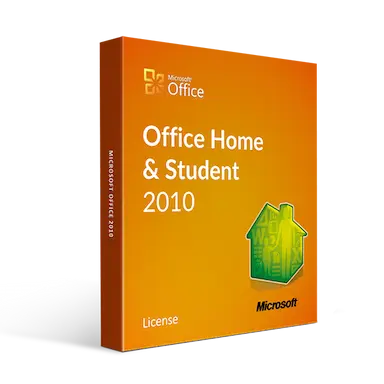



Thomas –
Soft4os Software is great!
Pia Ross –
I am very happy with my Purchase. Thankyou Soft4os.
Leilani –
The product is as described and the price is unbelievable. I will definitely be buying from you guys again for years to come.
Easton Newton –
Everything worked properly, no problems and can’t beat the price.
Kayra Diaz –
Awesome speedy support.
Oliver Morgan –
The seller works quickly, the key was Activated Successfully!!!!!!
Asa Cox –
Download came quick and was easy to install.