Microsoft Outlook 2021
$149.99

-
Instant Email Delivery
-
Receive Download Link in Mail Box
- Digital download
- Lifetime support at no extra cost
- Works on PC only
- For 1 Device
Description
Microsoft Outlook 2021
The new Outlook 2021 is the next step up. With features that perfectly complement the modern lifestyle and work ethics, you can now focus more on enjoying your day and stress less about how to spend it. With new features and an improved experience, Outlook 2021 is the next top email and life management app for getting things done.
Outlook 2021 offers many features that are not in the spotlight, but should be overlooked. With this app you can regain control over many aspects of your life. Use it for business purposes such as emailing or sharing files with co-workers while planning events to organize meetings, or simply for home-use to get a more balanced lifestyle going.
The newest version of Outlook has a ton more functions than just messaging! You’ll find yourself using all these helpful tools whether it’s at home or during your work hours. Tired of using your unreliable phone calendar? Outlook helps you set up meetings, appointments, and more — it automatically sets up a reminder too, without having to think at all!
You’ll have no problem scheduling, taking notes, managing your contacts and getting in touch with people with Outlook’s smart syncing technology either. No matter where you are!
Life is too short to use an email client that doesn’t have all the features you need. You’ll be losing out on time, and important information because some of them are just not as good or comprehensive enough – but don’t worry! There’s always Outlook. With over a million daily users worldwide, it’s the most reliable application to put your trust in.
Features
Outlook 2021 comes with new features, along with its already strong arsenal of existing tools. You’ll be able to type up emails, manage your personal and work life, and keep in touch with the people in your life. All from one app.
Your inbox, your rules
Outlook 2021 allows you to set up inboxes for focused and other incoming messages. This lets you separate important mail from personal or junk messages. You can set up custom rules, whitelist email addresses, and make your inbox fit for your own unique needs.
Instant Search
Instant searches are fast and easy-to-use for finding email messages anywhere within Outlook 2021. Using the new Instant Search to find emails in Outlook 2021 is quick and easy. Just select the search bar from any screen and type away!
Translator and ink
Get your voice heard with the new Outlook 2021 translator. With 70+ languages and an internal transcription service that can turn email messages into more than one language on-the fly, you’ll be able to speak freely across borders without needing third-party translation services!
With the new integration, you can translate email messages into more than 70 languages on-the-fly and view the transcript as well as image annotations. You can even draw or write directly inside your message using a digital pen, mouse or your fingers — it’s up to you!
New stock media
With the updated Office stock media library, you can write messages with rich media content that will take any email from good to great! Microsoft is constantly adding more shapes and icons to this collection — check back often for fresh additions or sign up for Microsoft 365 to get the latest content any day.
Enhanced color picker
In Outlook 2021, Microsoft has added a new input field for color values in the Colors dialog. No more need to convert between RGB and HEX formats! For any property where you can define colors, you now have an option of entering them as their respective HEX codes such as #0F4C81 (Red), or 444 (Dark Gray).
System
Here are the minimum system requirements for installing Outlook 2021. We recommend exceeding these in order to guarantee yourself an enjoyable experience with the software:
- Processor: 1.6 GHz or faster, 2-core processor.
- Memory / RAM: 4 GB or more for 64-bit; 2 GB or more for 32-bit based systems.
- Hard disk: A minimum of 4GB available hard disk space is required on the installation harddrive.
- Operating System: Windows 10 or Windows 11 is required for Office 2021 apps.
- Graphics: Graphics hardware acceleration requires DirectX 9 or later, with WDDM 2.0 or higher on Windows 10.
- .NET version: Some features may require .NET 3.5 or 4.6 and higher to also be installed.
- Other requirements:
- Internet functionality requires an internet connection.
- A Microsoft account may be required.
- A touch-enabled device is required to use any multitouch functionality.
- Functionality and graphics of the included applications may vary based on your system.
* Microsoft has not released any information about the minimum system requirements for Office 2021 or Outlook 2021 specifically, but we don’t expect much change from what was announced in 2019.


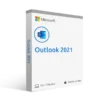


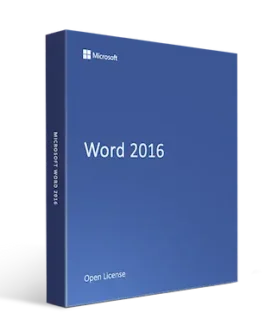
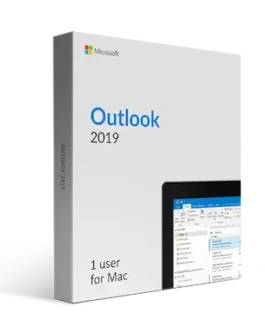
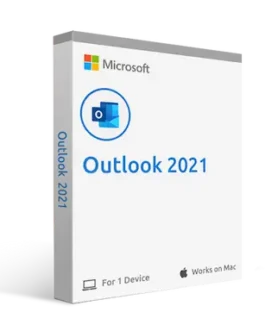
Mellisa Jurk –
The process of ordering and installing was great.
Molcolm Hills –
The key works and the seller was helpful.
Alicia Lippert –
Downloaded nicely.
Daniel Wayne –
Has all the programs I need, very easy to download, easy to use.
Camron Versace –
Speedy and affordable Software. Works perfectly and arrived Instantly! Thank you!
Ethan Wells –
Everything works fine, thanks.
Maria Carr –
No problems downloading or activating – as always!