Microsoft Excel 2019 Open License
$268.99

-
Instant Email Delivery
-
Receive Download Link in Mail Box
- Buy now use forever
- Digital download
- Lifetime support at no extra cost
- For 1 Device
- Works on PC only
Description
Microsoft Excel 2019 Open License
What Is Microsoft Excel 2019 Open License?

Microsoft Excel is an application that works based on regular paper spreadsheets. It’s one of the most used software when it comes to computerized spreadsheeting, as it offers many capabilities that make life easier when working with data. Similarly to its paper equivalent, data is stored in tables. One table is made of smaller, rectangular boxes called cells, which are organized into rows and columns.
It was realized a long time ago that the original paper spreadsheets aren’t the best solution for accounting, data storage or planning ahead. Data can get mixed up easily, the storage is limited and all calculations have to be done manually. Microsoft Excel is the exact opposite of this.
As of today, Microsoft Excel 2019 can store roughly one million rows and 16.000 columns of data in a single spreadsheet. This allows even the largest of businesses to comfortably work with their data.
What’s an Open License?
Microsoft allows users to purchase their software with many different licensing options. The Open Licensing Program allows users to choose to have an Open License, primarily designed for businesses with between 2 and 250 computers on board. If you’re a business owner that prefers to pay-as-you-go, this is definitely the license for you. You may choose to purchase Licenses, Upgrades (Windows Desktop OS), License with Software Assurance, and Software Assurance.
An Open License offers perpetual licenses and is a two-year long program. It’s definitely one of the most affordable options if you’re working with a smaller organization. You can read more about the Open License terms and benefits by reading this post on the Microsoft Developer Network.
Why Buy Microsoft Excel 2019 Open License?
If you’re in need of an application to either help with your finances or boost your business management, Excel 2019 is the perfect candidate. It offers numerous features that are bound to make your life easier. You may carry out almost all distinctive forms of calculations and equations. You can insert diverse graphs and charts to visualize your statistics. On top of it all, you have access to a massive library of native functions that make it viable and fast for you to get things accomplished.
Say goodbye to having to calculate everything yourself and constantly keep your sheets updated as data gets added, removed or changed. With Excel’s native functions, you can automate every part of your spreadsheet. Put more time and energy into other things while Excel takes care of the complex calculations and keeps your spreadsheet up-to-date.
Besides calculations and finances, Excel is incredibly useful for graphing and charting data to help you identify data trends, formatting data or sorting and analyzing data. This makes for a perfect application even if you’re a home user, but still provides great capabilities for businesses.
Additionally, you can enjoy an integrated experience with every other Microsoft Office suite application. Excel works flawlessly with all other products in the Office family, meaning that you can always export or import data with ease. For example, you can use data from Excel in a PowerPoint presentation, or import a chart from Excel into Word to illustrate statistics better. This is a one of a kind experience, as no competing product family is able to pull off the level of integration Microsoft Office provides.
Features
The arrival of new functions
It’s impossible to think of a new Excel release without new functions. Excel 2019 received new, beneficial functions that help you accelerate your work speed and make your experience with the software more pleasant. In total, six new functions have been added to Excel in the 2019 release, however, some of these are only improvements to previously existing functions.

These new functions boost productiveness and make it less difficult and time-consuming to get work done within Excel. Functions make your work faster, even if you’re managing large databases that would otherwise require a lot of time and expert attention.
The new functions include the following:
- • CONCAT: This new function is like the already existing CONCATENATE, but better. To begin with, it is shorter and less difficult to write. Mainly, it supports cell references, as well as range references.
- • IFS: This new function acts as a test to confirm that one or more conditions are met. If so, it returns a value that directly corresponds to the initial true condition. As well, the new IFS function replaces many nested IF statements, making it a lot easier to read multiple conditions.
- • MAXIFS: This new function produces the maximum value among a number of specific cells.
- • MINIFS: Similar to the MAXIFS function, this one produces the minimum value among a number of specific cells.
- • SWITCH: This new function takes an individual value and puts it against a list of other values, producing the first corresponding match in that list.
- • TEXTJOIN: This new function allows users to combine text from a range of multiple cells, separating them by delimiters that you set.
Professional charting with new charts
Another great addition with the new version of Excel is the ability to insert new chart models directly onto spreadsheets. Two entirely new charts come with Excel 2019, under the names Map charts and Funnel charts.

The Map chart is very self-explanatory, you are able to create a chart that displays categories and volumes all through geographical places. This includes international locations, states, counties or even postal codes.

The Funnel chart indicates values as the duration of your data progresses. Due to the fact that the values become lower or higher as time passes, the bars of your statistics start to resemble a funnel, which explains the name of this chart type.
Enjoy the improved file tab interface with templates

Whenever you make a new document, you have the ability to pick from an extensive library of pre-built and installed templates in Excel while also having the ability to create an ordinary blank worksheet to get the job done from scratch.
Templates cover a broad variety of topics and offer unique designs to help you get started on a project much faster. Categories include finance templates, templates for tracking tasks or even planning events. You might even find templates with readily available charts and other elements.
“Welcome to Excel” tour

Microsoft now provides beginners with a Welcome to Excel tour upon launching the application. This tour is always available from the File menu, allowing you to return to it whenever you need a refresher of some of the new features found in Excel 2019. This tour is especially useful if you’ve just started using newer generations of Microsoft Office. The tour includes detailed instructions on how to use features such as Flash Fill and Quick Analysis, and even introduces you to the creation of charts.
Additionally, with Excel’s new version, Microsoft has aimed at putting the users in control of the work they’re doing. As a result of this decision, the new display and layout of the program are easy to read, navigate, and use.
Improvements to digital ink

Most of the Office 2019 applications have gotten improvements to digital inking, and Excel isn’t an exception. A new, fully customizable set of digital tools such as pens, pencils, and highlighters have been added to the app. Draw or write your ideas and comments directly in your spreadsheet, or highlight parts by hand.
Apply visual effects to your ink and make it either stand out more or make it subtle. Convert your ink drawings into shapes and use an on-hand feature called Ink Replay to rewind and play how your inking was made. This allows you to share the flow and process of your ink drawings with others.
The Excel-specific feature known as Ink Equation also allows you to use handwritten math equations and have them implemented in your workbook.
Save time with the SmartArt gallery

Excel 2019 introduces a SmartArt feature which gives access to high quality, customizable visual elements to users. You could almost call them mini-templates for different parts of your spreadsheet. These assets consist of shapes, lists, process charts, cycle charts and hierarchy charts to show item relations, as well as relationship charts, matrixes, and pyramids.
Better accessibility
Excel 2019 introduces a feature to locate accessibility problems. The Accessibility Checker allows you to get suggestions and enforce them into your document with one click of a button. It proposes adjustments with the goal of making sure that your work is without difficulty readable and editable.
Easier, versatile sharing options
A feature called Shared with Me lets you access every OneDrive file that has been sent to you, without the need to find the actual email message it was attached with. In shared workbooks, you can review and restore the changes other people made to the file, allowing you to easily correct or retrieve parts that were modified.
A highly requested new feature is saving to recent folders. You’ll always see a list of your recently used folders where you can quickly save your document to.
System
System Requirements
- • Memory: 2GB of RAM with Windows; 4GB with macOS
- • Computer Processor: 1.6GHz + with Windows; Intel processor for macOS
- • Display: 1280 x 768 resolution with Windows; 1280 x 800 with macOS
- • Operating System: Windows 10 or Newer for Windows; 1 of the 3 most recent versions of macOS
- • Browser: New versions of Microsoft Edge, Internet Explorer, Safari, Chrome, or Firefox
- • Internet: A stable internet connection



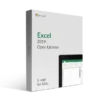

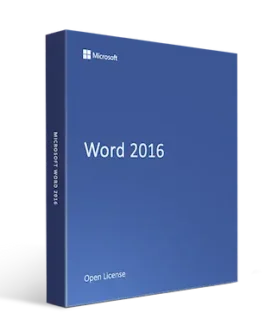
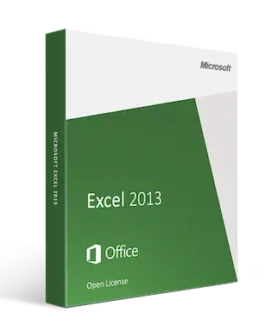

Sharon Jackson –
Love the product! After sales customer service was fantastic! Thanks , Max!!
Winnifred Jones –
Very happy with the product.
Felix Rodriguez –
Easy installation. So far works fine. Thanks!
Sierra Scott –
We are fully Satisfied with product and Customer Service.
Charlie Morgan –
Was ready to download in a matter of minutes. Very pleased with my purchase.
Sophie Smith –
Great company! Always come up with good deals.
George Lacoste –
The best price, activated via the Internet in 5 seconds!